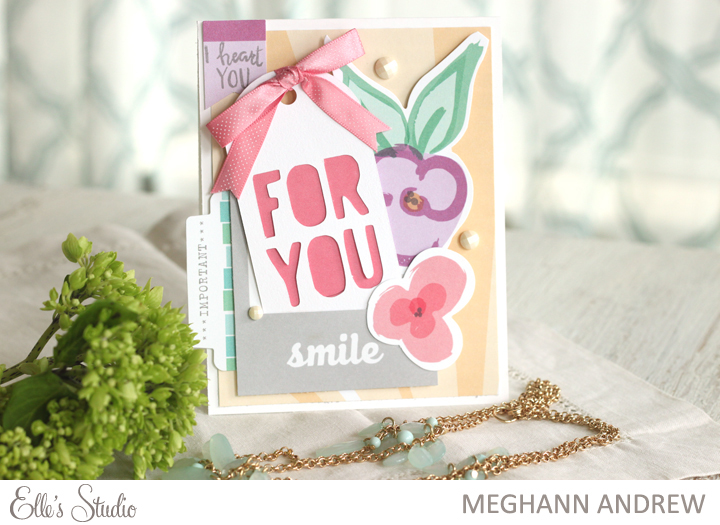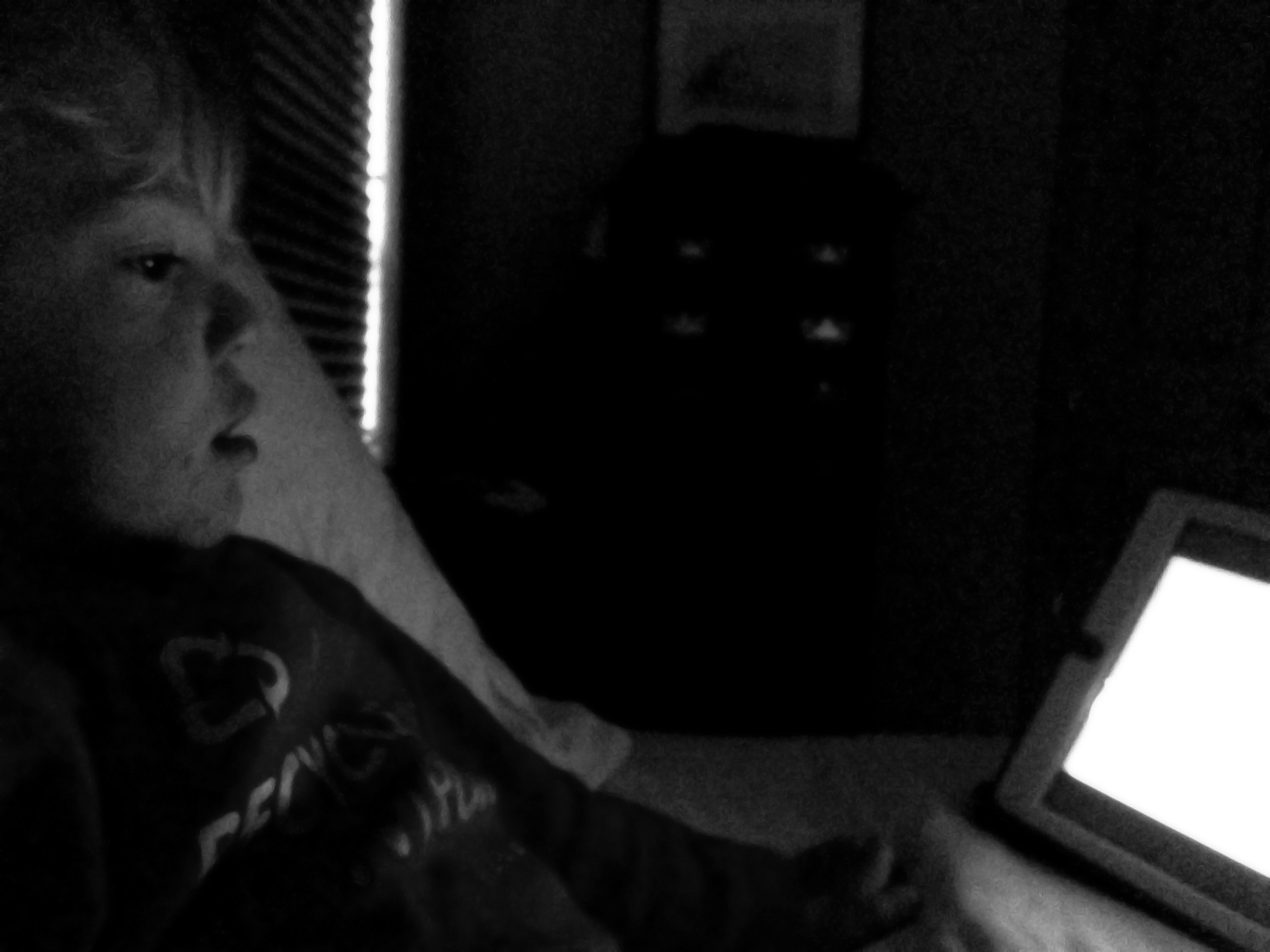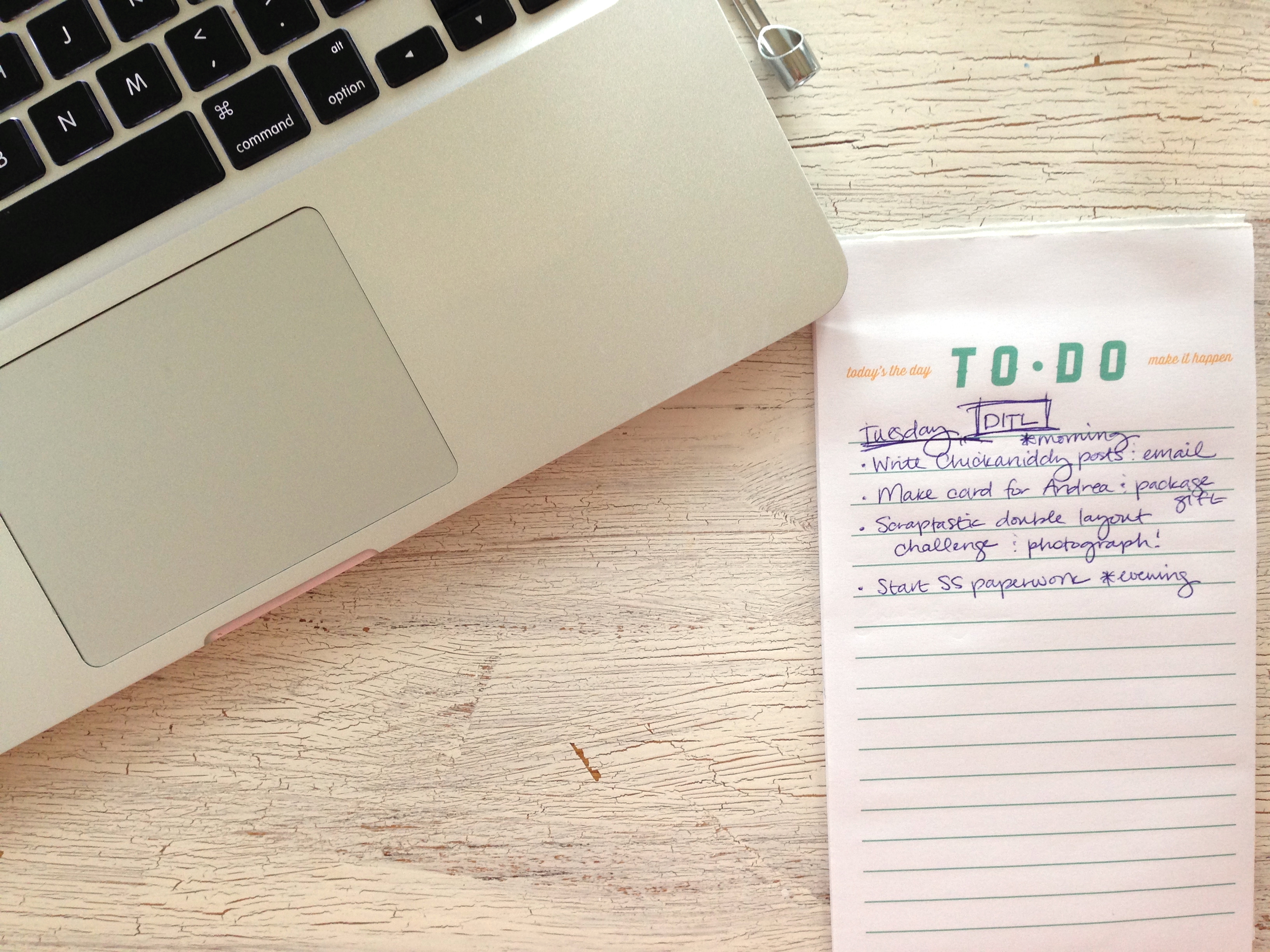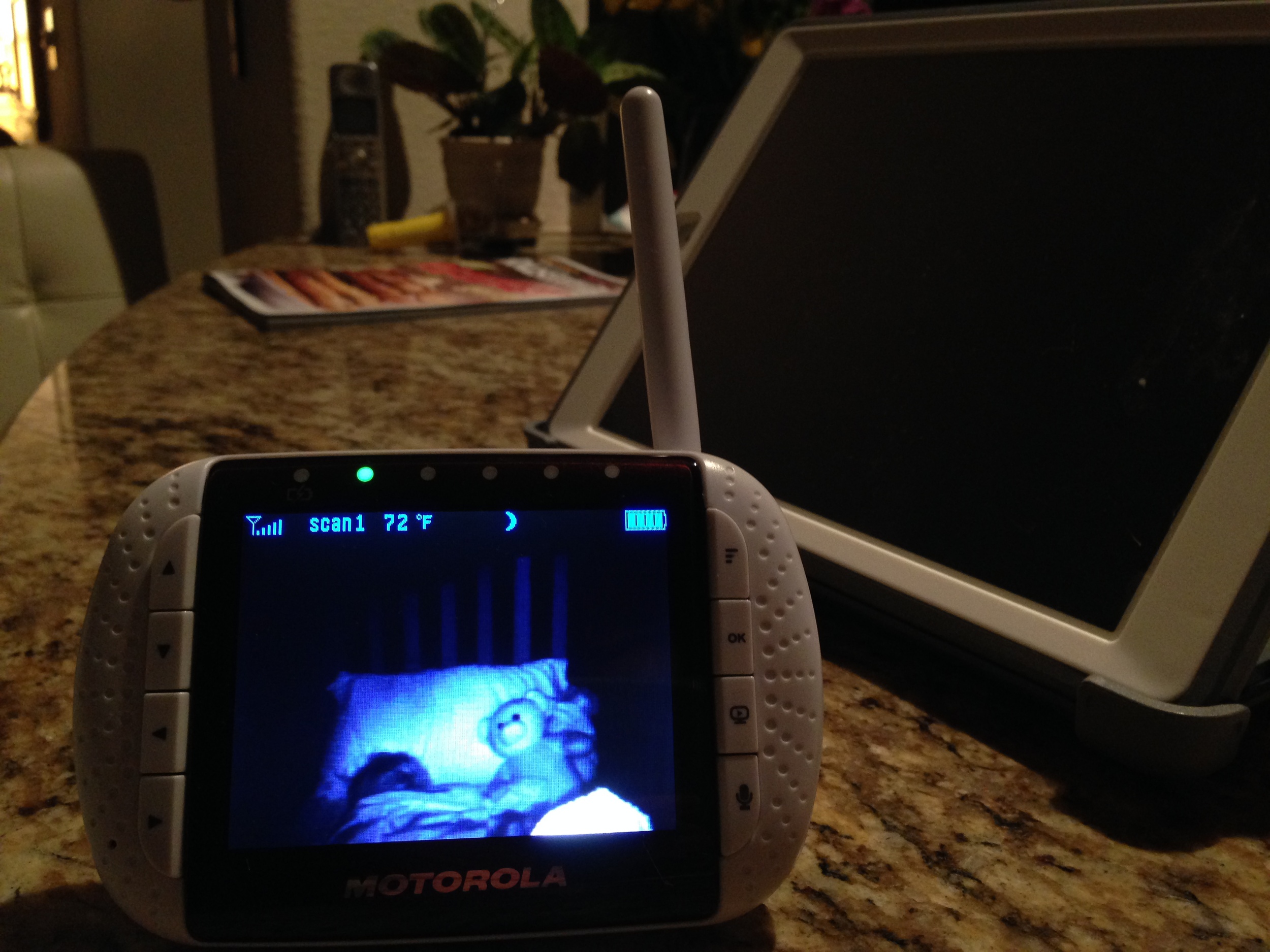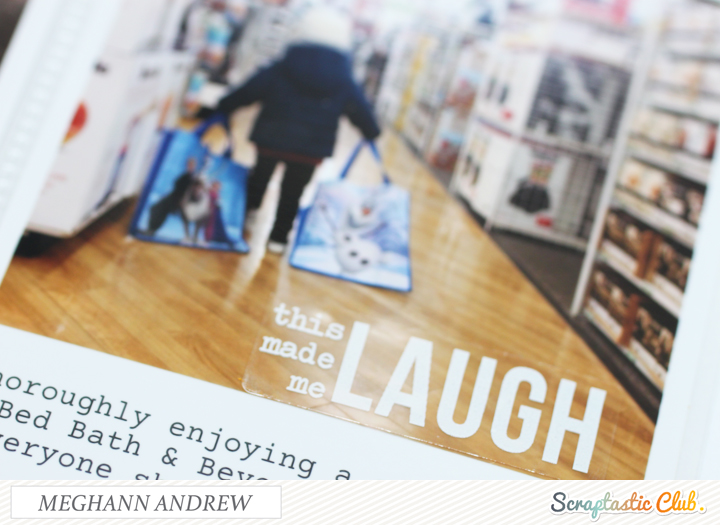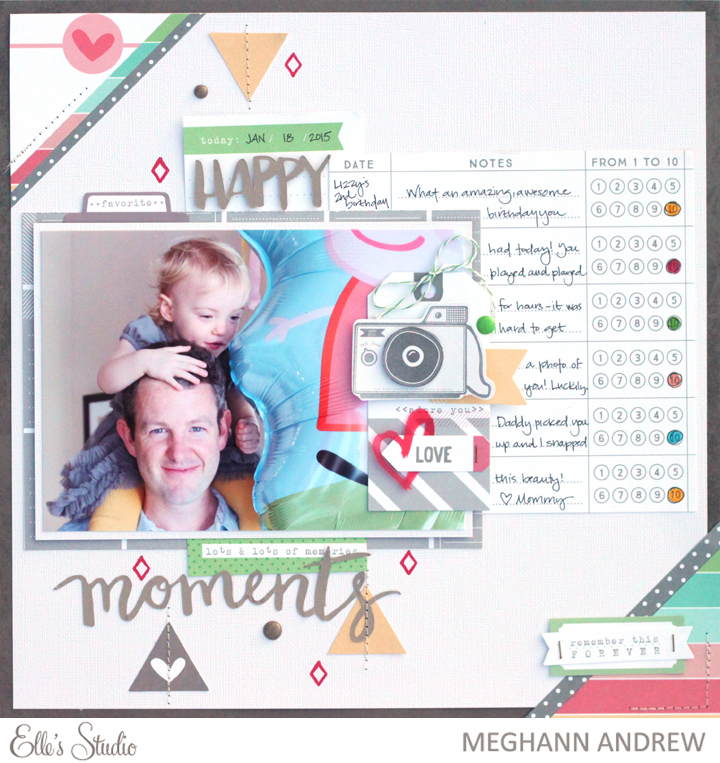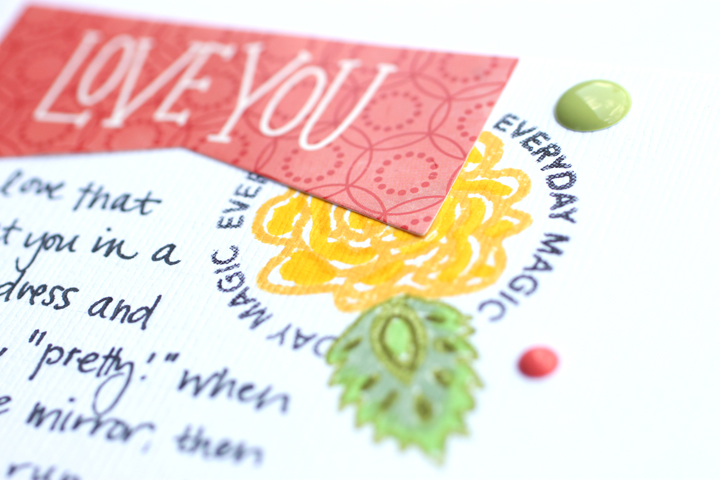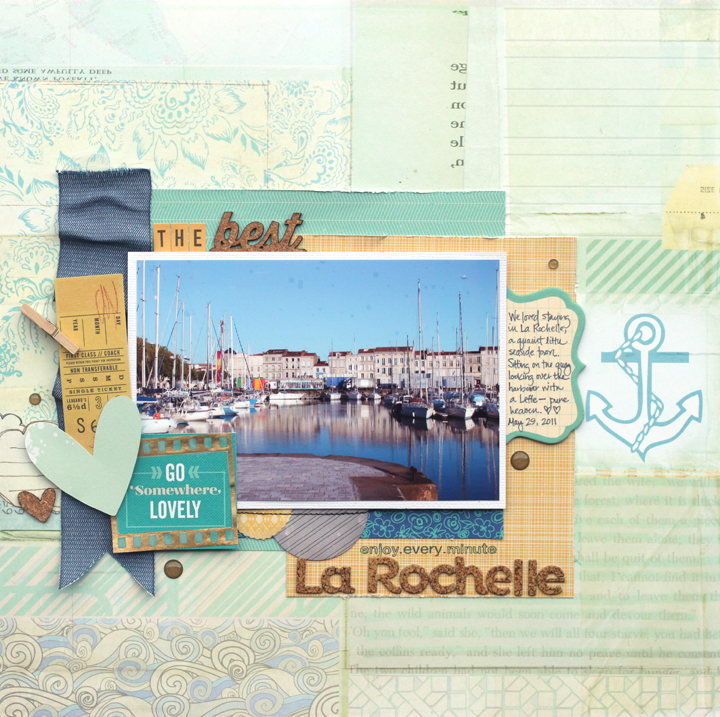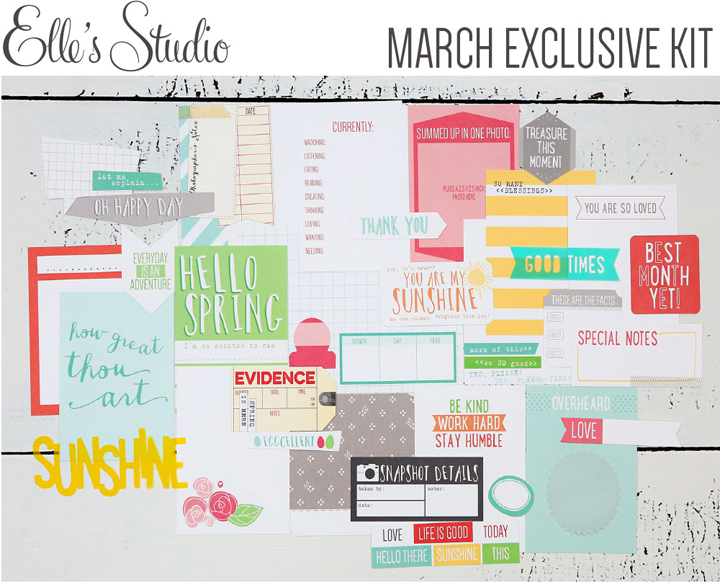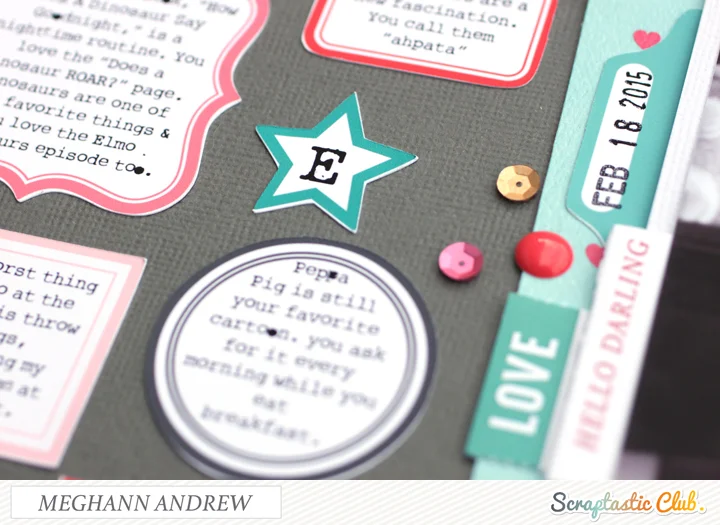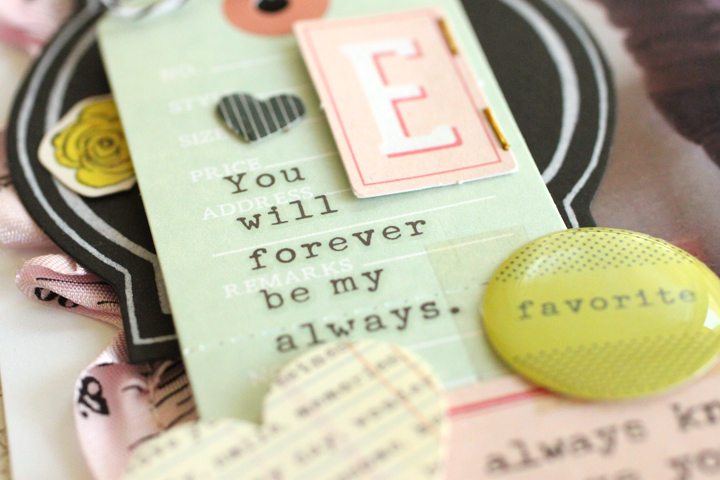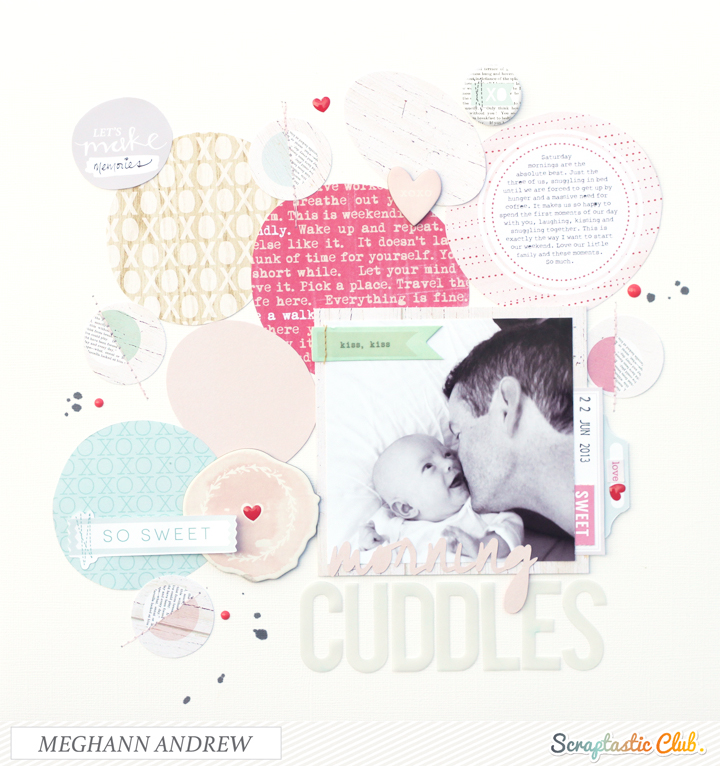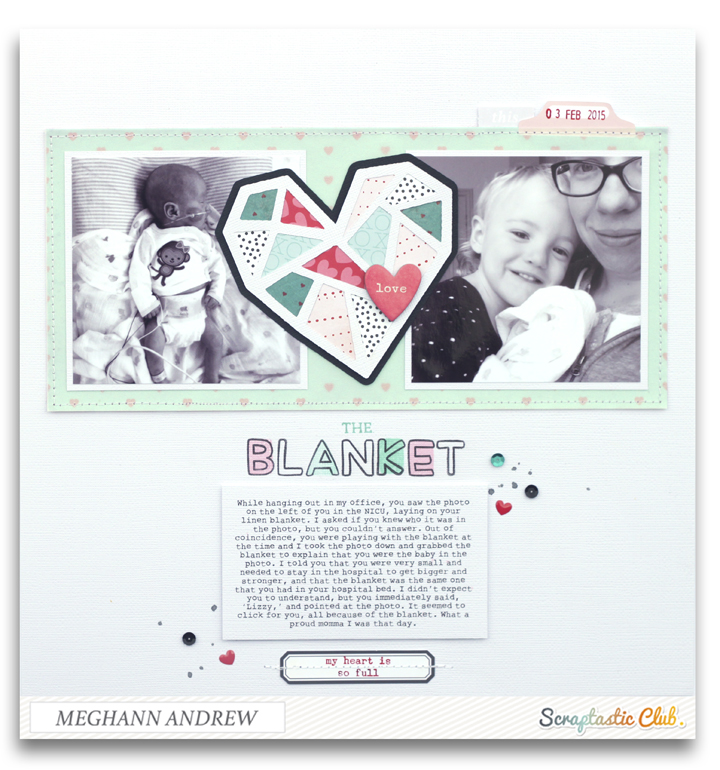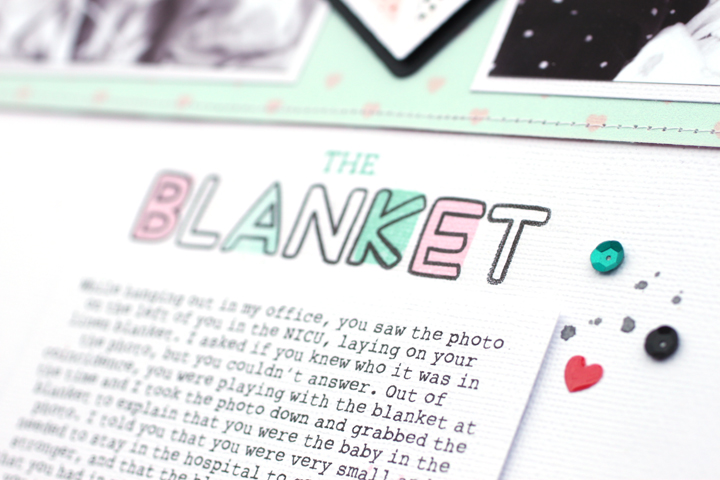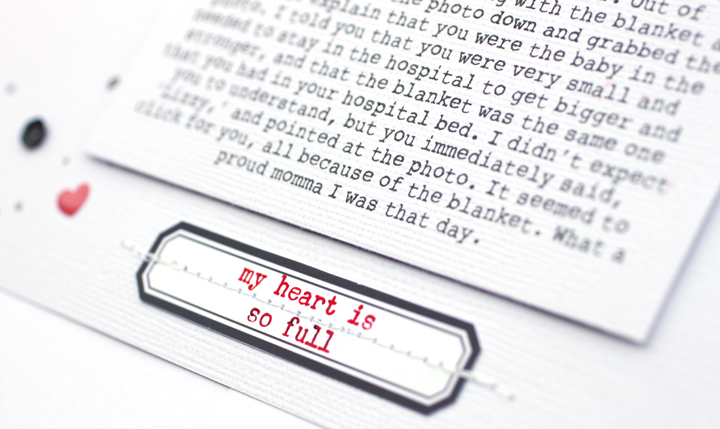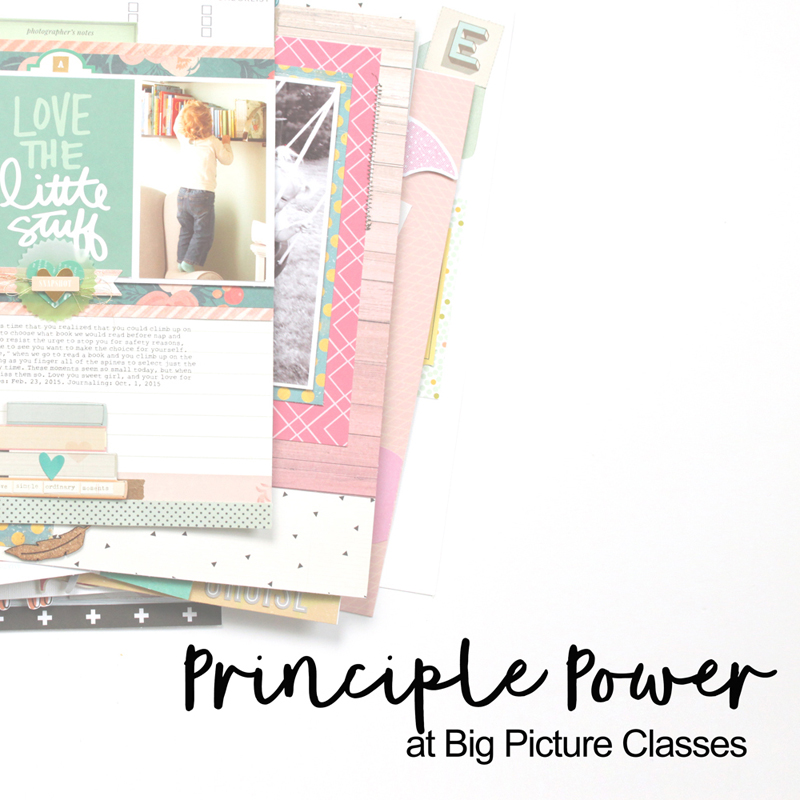Elle's Studio Quick Card
/On Wednesday, I had a card featured on the Elle's Studio blog and I'd love to share it with you.
ES Supplies: May 2015 exclusive kit, May digital cut file, Shine paper collection pack, Cienna bits & pieces, Cienna Happiness stamp; Other: ribbon, enamel dots.
Here’s how I put it together:
1) Cut a piece of white cardstock to 4-1/4″ x 11″. Fold in half. Cut a piece of the ‘So Bright’ paper to 4″ x 5-1/4″. Adhere to the front of the white, folded cardstock.
3) Cut the ‘for you’ tag from a piece of white cardstock and back it with the dark pink tag from the exclusive kit. Tie a pink ribbon at the top and keep the legs of the bow in place with glue dots. Cut a grey rectangle out of the ‘Say Cheese’ paper from the Shine collection and cut a slit at the bottom of the photo opening. Slide the ‘for you’ tag inside the slit at an angle and adhere to keep it in place. Tuck the purple flower from the exclusive kit behind the ‘for you’ tag and adhere to keep in place. Adhere the pink flower from the exclusive kit to the front of the grouping. Set aside.
4) Adhere the ‘important’ tab from the Cienna bits & pieces to the bottom left corner of the card. Stamp ‘I heart you’ onto the purple banner from the exclusive kit using the Cienna ‘Happiness’ stamp. Adhere to the top left corner of the card.
5) Using dimensional adhesive, adhere the frame/tag/flower grouping to the bottom left corner of the card. Embellish with enamel dots.
Be sure to check out all of the beautiful inspiration on the Elle's Studio blog, and while you're there, check out the shop to see the awesome new collection, Let's Eat!