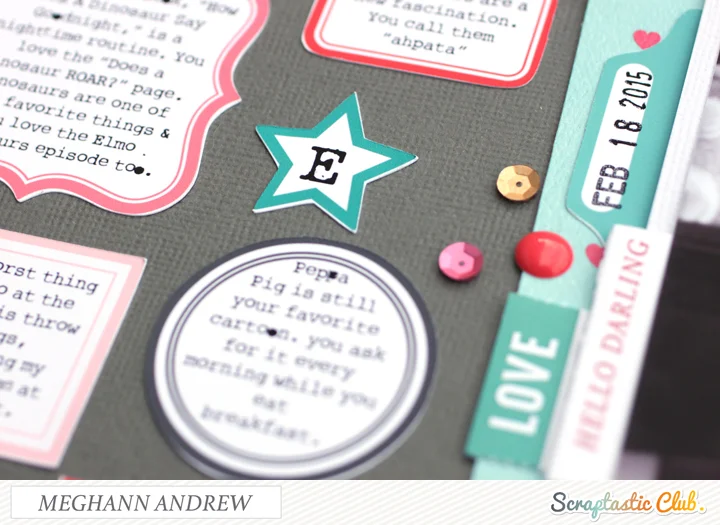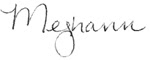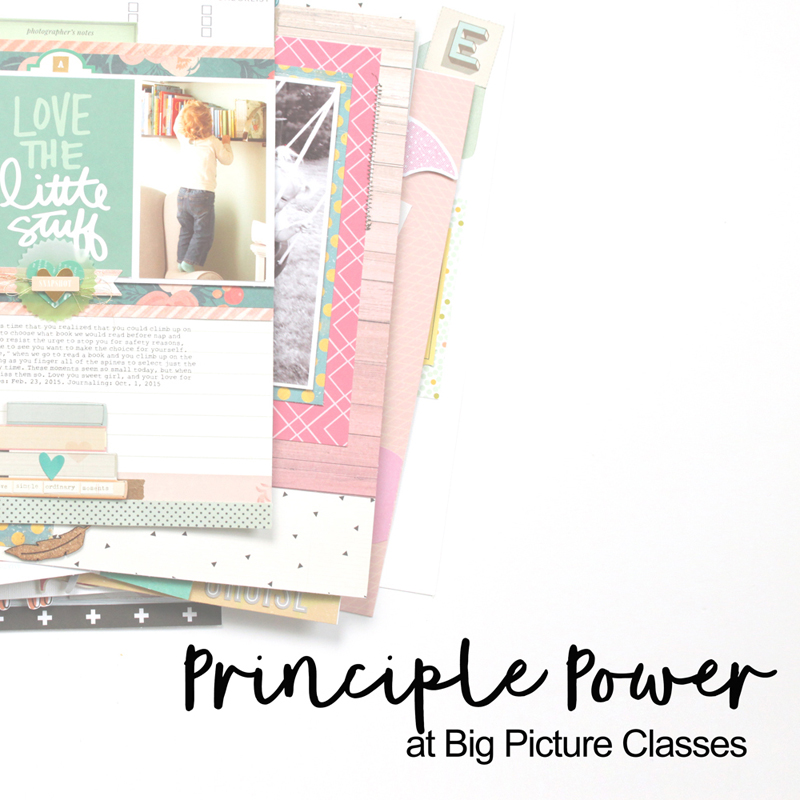The Twos
/Since I became pregnant, I've heard that the "terrible twos" are a definite force to be reckoned with, however, I was a bit spoiled for the first six months of Lizzy's second year of life, and I figured that they just weren't going to be an issue for us.
Until now.
In the past two weeks, the terrible twos have hit us hard. Screaming, kicking, and just general grumpy moods have now become a new thing to deal with here in the Andrew household. The phrase that echoes around the house now is, "I NO LIKE [insert object/person]," whether it is aimed at a toy she is tired of playing with, or myself or Simon. It has definitely been a game-changer for us in terms of planning activities and in how we approach her.
In my life of documenting, I try to get both the good and the bad down on paper, so you can probably expect to see quite a few photos of a moody toddler in the future. On a recent trip to Lexington, Kentucky, my alma-mater town, I wanted to snap a few photos of her in front of the fountain at Triangle Park, but, surprisingly, she didn't have the same plans.
Instead of filing this photo away in the "uncooperative toddler" file, I decided to scrapbook it with the True Colors kit and add-on from Scraptastic Club. The beautiful Dear Lizzy wide washi tape included in the add-on matched Lizzy's outfit perfectly from that day, so that was the starting point for my layout.
To create my fun, artsy background, I cut the True Colors digital cut file from the same white cardstock that I used for my background. I also punched circles, corresponding to the size of the circles in the cut file, from watercolor paper. Using the pie shapes in the cut file as a guide, I used my Stampin' Up ink pads and a water brush to watercolor the colors from the washi tape in the circles.
Since I already had a lot going on in my background, I kept my embellishment simple with pieces from both the kit and add-on, as well as the True Colors printables.
To make my journaling fit into the design of the layout, I decided to put it inside the largest circle on my background. Typing it up in Photoshop Elements and cutting it out with the Silhouette Cameo was quite easy. Look for the tutorial on how you can do this too on Monday!
Have a great weekend!